Introduction to python
Collection in Python
Object Oriented python
Python With MYSQL And Excel
Python GUI
Programs in Python
- Swap two number
- Calculate the area
- Even Odd or Zero
- Largest ,Middle and Smallest Number
- Calculate Telephone Bill
- Print Table of The given Number
- Factorial of the number
- Reverse and check number is palindrome
- check number is prime , armstrong
- Program to Print the given patterns
- Guess A Number Game using Random
Click Here
 Tutorials
Tutorials
Working With Multiple Forms
Using python Tkinter we can connect multiple forms . eg. If user enters the correct login details(username & password) then it open the next main menu screen.
How to connect forms in Tkinter:
import tkinter as tk
from tkinter import Entry
# Next Form which open when we click on the register button
def register ():
window = tk.Tk()
window.title("GUI")
label = tk.Label(window, text="Enter Username").pack()
#u=StringVar()
global username
global password
username=Entry(window)
#print(u)
username.pack()
label = tk.Label(window, text="Enter password").pack()
password=Entry(window,show='*')
password.pack()
button3=tk.Button(window,
text="OK",
command=ok)
button3.pack(side=tk.LEFT)
button4=tk.Button(window,
text="Cancel",
command=quit)
button4.pack(side=tk.LEFT)
def ok():
print("code here to click on Ok button in register page")
root = tk.Tk()
frame = tk.Frame(root)
frame.pack()
button1 = tk.Button(frame,
text="Login",
fg="blue")
button1.pack(side=tk.LEFT)
button2 = tk.Button(frame,
text="Register",
command=register)
button2.pack(side=tk.LEFT)
root.mainloop()
Click Here
 Tutorials
Tutorials
Video/ C Introduction
Watch video in full size

 Enquiry about Course
Enquiry about Course