HTML
CSS
JavaScript
Modal Box
 Tutorials
Tutorials
HTML Formatting
Formatting in HTML is done with the html tags
<center> : This tag is used to make the center alignment
<b>:To Make the text in BOLD.
<i>:To make the text italic
<u>:To make the text underline
<font size=16 color=”red”>: font tag may be used to set the size , style or color of the font applied on given text.
<h1>: heading tag to make the text in heading (h1,h2,h3,h4,h5,h6) tags may be used for various heading sizes.
<br> : This tag is used to break the line
: By using this we can insert the spaces.
<pre>: To set the predefined format.
<html>
<title>Formatting Page</title>
<body>
<center>Center Example: This text is aligned in center </center><br>
<b> Bold Example:</b><br>
<i> italic example</i><br>
<u> underline example</u><br>
First line<br><br>
this is next line even br applied in each line here<br>
<pre> pre tag example</pre>
</body>
</html>
Save the above code in a file formatExample.html .Open the file in any browser and you will see the following output.
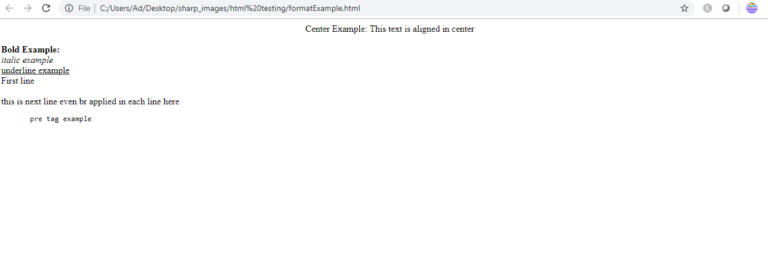
[codepen_embed height="265" theme_id="default" slug_hash="wvBaoQy" default_tab="html,result" user="rajputadesh"]See the Pen wvBaoQy by rajput adesh (@rajputadesh) on CodePen.[/codepen_embed]
